Inroduction
Coding
Love_Calculator.html
<!DOCTYPE html PUBLIC "-//W3C//DTD XHTML 1.0 Transitional//EN" "http://www.w3.org/TR/xhtml1/DTD/xhtml1-transitional.dtd">
<html xmlns="http://www.w3.org/1999/xhtml">
<head>
<title></title>
<script type="text/javascript">
</script>
<style type="text/css">
#Text1
{
z-index: 1;
left: 451px;
top: 169px;
position: absolute;
width: 28px;
height: 21px;
}
#Text2
{
z-index: 1;
left: 437px;
top: 88px;
position: absolute;
}
.style12
{
width: 138px;
}
.style13
{
width: 178px;
}
#Button1
{
width: 163px;
}
.style14
{
width: 184px;
}
#result
{
width: 27px;
z-index: 1;
left: 511px;
top: 155px;
position: absolute;
height: 22px;
}
</style>
</head>
<body>
<script type="text/javascript">
function calculateLove()
{
Fname = document.getElementById('firstname').value.toUpperCase();
FnameLength = Fname.length;
Sname = document.getElementById('secondname').value.toUpperCase();
SnameLength = Sname.length;
var lovecount=0;
for(var i=0;i<FnameLength;i++)
{
var L1=Fname.substring(i,i+1);
if(L1=='A') lovecount +=3;
if(L1=='E') lovecount +=3;
if(L1=='I') lovecount +=3;
if(L1=='O') lovecount +=3;
if(L1=='U') lovecount +=4;
if(L1=='L') lovecount +=1;
if(L1=='V') lovecount +=4;
}
for (var count = 0; count < SnameLength; count++)
{
var L2 = Sname.substring(count, count + 1);
if(L2=='A') lovecount +=3;
if(L2=='E') lovecount +=3;
if(L2=='I') lovecount +=3;
if(L2=='L') lovecount +=3;
if(L2=='O') lovecount +=4;
if(L2=='V') lovecount +=1;
if(L2=='E') lovecount +=4;
}
var Total = 0;
if (lovecount > 0) Total = 5 - ((FnameLength + SnameLength) / 2)
if (lovecount > 2) Total = 10 - ((FnameLength + SnameLength) / 2)
if (lovecount > 4) Total = 20 - ((FnameLength + SnameLength) / 2)
if (lovecount > 6) Total = 30 - ((FnameLength + SnameLength) / 2)
if (lovecount > 8) Total = 40 - ((FnameLength + SnameLength) / 2)
if (lovecount > 10) Total = 50 - ((FnameLength + SnameLength) / 2)
if (lovecount > 12) Total = 60 - ((FnameLength + SnameLength) / 2)
if (lovecount > 14) Total = 70 - ((FnameLength + SnameLength) / 2)
if (lovecount > 16) Total = 80 - ((FnameLength + SnameLength) / 2)
if (lovecount > 18) Total = 90 - ((FnameLength + SnameLength) / 2)
if (lovecount > 20) Total = 100 - ((FnameLength + SnameLength) / 2)
if (lovecount > 22) Total = 110 - ((FnameLength + SnameLength) / 2)
if (FnameLength == 0 || SnameLength == 0)
Total = "Error";
if (Total < 0) Total = 0;
if (Total > 99) Total = 99;
var txtresult = document.getElementById("result");
txtresult.value = Math.floor(Total).toString();
//alert("Toatal" + Math.floor(Total));
}
</script>
<div style="height: 220px">
<table style="border-style: ridge; border-color: #FF99FF; width: 33%; height: 187px;">
<tr>
<td class="style13">
</td>
<td class="style12" style="color: #FF66FF; font-weight: bold">
Love Calculator</td>
<td class="style14">
</td>
</tr>
<tr>
<td class="style13">
<input id="firstname" type="text" /></td>
<td class="style12">
<img alt="" src="l1.gif" style="height: 98px" /></td>
<td class="style14">
<input id="secondname" type="text" /></td>
</tr>
<tr>
<td class="style13">
</td>
<td class="style12">
<input id="Button1" style="color: #FF66FF; font-weight: bold;" type="button"
value="Calculate" onclick="calculateLove()" /></td>
<td class="style14">
<img id="img" alt="" src="love2.jpg" style="height: 60px; width: 112px" /><input id="result"
readonly="readonly" type="text" style="border-style: hidden" /> </td>
</tr>
</table>
</div>
</body>
</html>
Output 1
Enter a name in the first TextBox, as in:

Output 2
Enter a name in the second TextBox, as in:
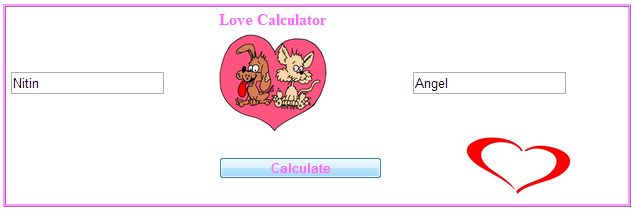
Output 3
Click on the calculate button, then see the results as in the following:



No comments:
Post a Comment