Introduction
SQL joins are used to relate information in different table or say joins are used to combine two or more tables.
Types of Join
Types of joins are
1- Self Join
A "self-join" joins a table itself. Basically "self-join" are rare, they are some time useful for retrieving data that can't retrieved any other way.
Syntax
Example
This example describes you how to play with SELF-JOIN.Look "empdtl" table design
Now I am inserting some data in that table, After inserting some values table data look like
Now, I want to get details of those "employee's", who are manager. Then I simply write a query for it.
SELECT distinct e1.empid, e1.empname FROM empdtl e1, empdtl e2 where e1.empid=e2.managerid;Output
2- Inner Join
The Join condition indicates how the two table should be compared. The "inner join" is a join in which the values in the columns being joined are compare using a common operator. You can simple say "inner join" selects all rows from both table as long as there is a match between the columns in both tables.
Syntax
OR
Here I shown "empdtl" and "dept" table data as a image
for using the INNER JOIN
Query For Inner Join
Here I want to get the "deptname" from the "dept" table, "id" and "name" from "empdtl" table, on the behalf of "id" of the "empdtl" table, Let's see how to do it:
Example
SELECT empdtl.id,empdtl.name, dept.deptname from empdtl RIGHT OUTER JOIN dept on empdtl.id=dept.deptid;Output
(b) Left Outer Join
The "left outer join" is used to returning the all rows from the left table, with the matching row in the right table and the NULL is appear in the right side when there is no match.
Data of both "empdtl" and "dept" table
Example
(c) Full Outer Join
The "full outer join" is used to returns all woes from the left and right table or you can say full outer join combines the result of both left and right joins.
Example
SELECT empdtl.id,empdtl.name, dept.deptname from empdtl FULL OUTER JOIN dept on empdtl.id=dept.deptid;Output
4- Cross Join
A "cross join" produces a result set that indicates each row from the first table joined with each row of the second table and this result set is known as the Cartesian Product of the table and the "cross join" have two types.
(a) Explicit cross join
To use an "explicit cross join", write the "cross join" keywords after the first table name and before the second table name
Syntax
Example
(b) Implicit cross join
To use an "implicit cross join", you do not need to write the "cross join" keywords after the first table name and before the second table name, you just simply write comma (,) symbol after the first table name and before the second table name.
Syntax
Example
SQL joins are used to relate information in different table or say joins are used to combine two or more tables.
Types of Join
Types of joins are
- Self Join
- Inner Join
- Outer Join
Outer Join are three types:
(a) Right Outer Join
(b) Left Outer Join
(c) Full Outer Join
- Cross Join
Cross Join are two types:
(a) Implicit cross join
(b) Explicit cross join
1- Self Join
A "self-join" joins a table itself. Basically "self-join" are rare, they are some time useful for retrieving data that can't retrieved any other way.
Syntax
| SELECT a.columnName, b.columnName.... FROM table1 a, table1 b where a.commonField=b.common_field; |
This example describes you how to play with SELF-JOIN.Look "empdtl" table design
Now I am inserting some data in that table, After inserting some values table data look like
Now, I want to get details of those "employee's", who are manager. Then I simply write a query for it.
SELECT distinct e1.empid, e1.empname FROM empdtl e1, empdtl e2 where e1.empid=e2.managerid;Output
2- Inner Join
The Join condition indicates how the two table should be compared. The "inner join" is a join in which the values in the columns being joined are compare using a common operator. You can simple say "inner join" selects all rows from both table as long as there is a match between the columns in both tables.
Syntax
| SELECT columnsName or selectlist FROM table1 INNER JOIN table2 ON table1.columnName=table2.columnName |
OR
| SELECT columnsName or selectlist FROM table1 JOIN table2 ON table1.columnName=table2.columnName |
Query For Inner Join
Here I want to get the "deptname" from the "dept" table, "id" and "name" from "empdtl" table, on the behalf of "id" of the "empdtl" table, Let's see how to do it:
SELECT
empdtl.id,empdtl.name,dept.deptname
from empdtl
join dept
on empdtl.id=dept.deptid;
Output
3- Outer Join
The "outer join" are three types I explain each and every separately:(a) Right Outer Join
The "outer join" are three types I explain each and every separately:(a) Right Outer Join
Right Outer join returns all rows from the right table,
with the matching row in the left table, the result is NULL in the left side
when there is no match.Data of both "empdtl" and "dept" table
Example
SELECT empdtl.id,empdtl.name, dept.deptname from empdtl RIGHT OUTER JOIN dept on empdtl.id=dept.deptid;Output
(b) Left Outer Join
The "left outer join" is used to returning the all rows from the left table, with the matching row in the right table and the NULL is appear in the right side when there is no match.
Data of both "empdtl" and "dept" table
Example
SELECT
empdtl.id,empdtl.name,
dept.deptname
from empdtl
LEFT OUTER
JOIN dept
on empdtl.id=dept.deptid;Output


(c) Full Outer Join
The "full outer join" is used to returns all woes from the left and right table or you can say full outer join combines the result of both left and right joins.
SELECT empdtl.id,empdtl.name, dept.deptname from empdtl FULL OUTER JOIN dept on empdtl.id=dept.deptid;Output
4- Cross Join
A "cross join" produces a result set that indicates each row from the first table joined with each row of the second table and this result set is known as the Cartesian Product of the table and the "cross join" have two types.
(a) Explicit cross join
To use an "explicit cross join", write the "cross join" keywords after the first table name and before the second table name
| SELECT columnsName or selectList FROM table1 CROSS JOIN table2 |
Example
SELECT
id,name,deptname
from empdtl
CROSS JOIN
deptOutput
(b) Implicit cross join
To use an "implicit cross join", you do not need to write the "cross join" keywords after the first table name and before the second table name, you just simply write comma (,) symbol after the first table name and before the second table name.
| SELECT columnsName or selectList FROM table1, table2 |
Example
SELECT
id,name,deptname
from empdtl,deptOutput








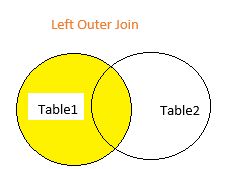





No comments:
Post a Comment